Apple on Wednesday previewed iOS 13, introducing a dramatic new look for iPhone with Dark Mode and new ways to browse and edit photos, sign in to apps and websites, and navigate the world with an all-new map. iOS 13 is faster and more responsive with optimisations across the system that improve app launch, reduce app download sizes and make Face ID even faster.
“iOS 13 brings new capabilities to the apps you use every day, with rich updates to Photos and Maps, and privacy-protecting features like Sign In with Apple, all while delivering faster performance,” said Craig Federighi, Apple’s senior vice president of Software Engineering. “We’re excited for customers to experience what’s coming to iPhone this fall and can’t wait for them to see how great everything looks in Dark Mode.”

Dark Mode: A dramatic new look for iPhone
iPhone has a beautiful new look with Dark Mode, a new dark color scheme that works system-wide and across all native apps to deliver a great viewing experience, especially in low-light environments. Dark Mode is available to third-party app developers for integration into their own apps and can be scheduled to turn on automatically at sunset or at a certain time.
Easier browsing and powerful editing tools for photos
Using on-device machine learning, Photos curates the entire library to highlight the best images, automatically hiding clutter and similar photos to showcase significant events from the past day, month or year. Photos and videos are intelligently organised, making it easier to browse, discover and relive favorite memories, with autoplay videos to bring the library to life.
Photo editing is more comprehensive and intuitive with new tools that are easier to apply, adjust and review at a glance. With just a swipe, effects can be increased or decreased to create the perfect look, providing photographers with more creative possibilities and control over their images. And in iOS 13, most photo editing tools are now available for video editing, making it possible to rotate, crop or apply filters right within the Photos app.
With iOS 13, Portrait Lighting adjustments can be made right in the Camera app to virtually move the light closer to sharpen eyes and brighten and smooth facial features, or push the light farther away to create a subtle, refined look. A new High-Key Mono effect creates a beautiful, monochromatic look for Portrait mode photos.
Fast, easy and private sign in with Apple
Apple is introducing a new, more private way to simply and quickly sign into apps and websites. Instead of using a social account or filling out forms, verifying email addresses or choosing passwords, customers can simply use their Apple ID to authenticate and Apple will protect users’ privacy by providing developers with a unique random ID. Even in cases where developers choose to ask for a name and email address, users have the option to keep their email address private and share a unique random email address instead. Sign In with Apple makes it easy for users to authenticate with Face ID or Touch ID and has two-factor authentication built in for an added layer of security. Apple does not use Sign In with Apple to profile users or their activity in apps.









Discussion about this post